
Ready to transform your favorite track into something uniquely yours? This step-by-step guide will take you through the remixing process, from selecting the perfect song to adding your personal creative touches, helping you craft a remix that truly shines.
Remixing is an art form that lets you take an existing track and breathe new life into it, infusing it with your own creative twist. Whether you’re flipping a chill ballad into a club banger, turning a pop tune into a lo-fi jam, or simply giving a track a fresh vibe, remixing is all about innovation, playfulness, and letting your imagination run wild.
If you’ve never remixed a song before, don’t worry. By the end of this guide, you’ll have the tools and knowledge you need to create a remix that stands out! Let’s break it down into easy, digestible steps.
1. Choose Your Source Material: The Original Track
The first step to creating a killer remix is choosing the right song to remix. The track you choose should inspire you—whether it’s a song you love or one that you think has potential for a cool rework. As a beginner, pick something familiar, so you’re not too overwhelmed by completely foreign melodies or structures.
Tip: Look for stems (the individual elements like vocals, bassline, or drums) of the original song. You might find stems directly from the artist, or you can find acapellas (vocal-only tracks) online. Websites like Loopcloud offer great sample packs, acapellas, and instrumental loops that can be a goldmine for remixing.
Tip 2: You can also explore remix contests on platforms like LabelRadar, where artists and labels often make stems available to participants. These contests are a fantastic way to challenge yourself, get creative with your remixing, and even gain valuable prizes and relationships.
2. Set Up Your DAW
Every remix starts in your DAW (Digital Audio Workstation). If you’re just starting out, you might be using Ableton Live, FL Studio, or Logic Pro. Regardless of which DAW you use, the process will be similar.
Basic DAW setup for remixing:
- Import the original track or the stems into your DAW.
- Set your project tempo based on the song or the direction you want to take. Maybe you want to speed up a ballad to give it a house or hip-hop groove. Most DAWs have a tempo detection tool to help with this.
- Organize your workspace by labeling your tracks (vocals, drums, bass, etc.).
Tip: Consider using a tempo and key analyzer like Scaler 2. These tools will help you identify the tempo and key of your source track, so you can better match it with your remix elements.
Tip 2: Consider using DAW templates to get your creativity flowing. Plugin Boutique offers templates for FL Studio, Ableton, and Logic Pro, giving you a professional starting point. These templates come pre-loaded with arrangement layers, mix settings, and structure ideas that you can modify as you go.

3. Deconstruct the Track: What’s Essential?
Now, it’s time to pull apart the song like a mechanic with a car engine. What makes the original track special? What parts are essential, and which ones can you swap out or build upon?
- Vocals: Most remixes are built around the vocal, but it’s not mandatory. You can chop them up, pitch-shift them, or reverse them for a cool effect.
- Melody: Identify the hook or catchy melodies. Do you want to keep them as is, or re-create them using a new instrument or sound?
- Rhythm: Is the rhythm going to stay the same? Could you give it more swing or energy by changing the beat?
Don’t be afraid to get creative! Remixing allows you to completely flip the song into a new genre. For example, turning a pop track into a future bass hit might mean adding lush chords and drops, while remixing into a trap version might require 808s and hi-hat rolls.
4. Build Your New Foundation: Rhythm & Groove
The groove is often the heartbeat of a remix, and this is where you can truly transform the feel of the track. Start with drums—if you’re making an upbeat dance remix, lay down a four-on-the-floor kick drum pattern. For a more laid-back remix, maybe you want a broken beat or hip-hop-style groove.
How to build a killer drum groove:
- Pick the right kick and snare: A solid kick and snare form the backbone of your remix. Use Loopcloud to find one-shots that fit the vibe.
- Layer the percussion: Add hi-hats, claps, and percussion to fill out the groove. Experiment with rhythmic patterns to make it unique.
- Swing and shuffle: Adding a bit of swing can make your beat feel more natural and less robotic.
Tip: Loopcloud is a great tool for finding loops, one-shots, and samples to replace or enhance parts of the track. For example, if you want to change the drums, browse Loopcloud’s massive library of sounds to find the perfect kick, snare, or hi-hat. They’re easy to drag and drop into your DAW, and you can always tweak them to fit your vision.
5. Reharmonize the Track: Chords & Bass
Once your beat is in place, it’s time to add harmonic elements like chords and basslines.
Adding chords:
If you’re not too familiar with music theory, don’t worry! Tools like Scaler 2 from Plugin Boutique can help you identify the chords from the original track and suggest new ones. You can use these chords to reharmonize the track, giving it a fresh harmonic feel.
- Tip: Don’t be afraid to experiment with different instruments. For example, replacing the original piano with lush synth pads, or turning the bassline into a wobbling sub-bass can drastically change the song’s vibe.
Basslines:
For many remixes, the bassline can completely transform the track’s energy. A deep, rolling bassline is key in genres like house and drum and bass, while a punchy 808 bass will fit perfectly in trap or hip-hop remixes.

6. Add Your Unique Flavor: Synths, FX, and Ear Candy
This is where your remix truly becomes your own. Use this step to add layers, synths, effects, and ear candy that reflect your style.
- Synths: Experiment with soft synths like Serum, Massive, or Arturia Analog Lab (available on Plugin Boutique) to create unique leads or ambient pads. If you’re going for a future bass or EDM vibe, play with some detuned saw waves and super saw leads.
- FX: Don’t underestimate the power of effects like risers, impacts, sweeps, and transitions to smooth out sections of your remix. You can find FX samples in Loopcloud or create your own with tools like Soundtoys or Output’s Portal from Plugin Boutique.
- Vocal chops and glitch effects: Chop up the vocals to create rhythmic stabs, pitch-shift them for a fresh melody, or use a plugin like iZotope’s Stutter Edit 2to glitch them out for a more experimental sound.
7. Arrange Your Remix
Now that you’ve got your elements, it’s time to arrange your remix. The arrangement is the blueprint of your track—it tells the story. You don’t need to follow the structure of the original song exactly. Feel free to experiment with building and dropping energy throughout the track.
A typical remix structure might look something like this:
- Intro – Hook your listeners right from the start with a catchy beat, vocal snippet, or a new melodic element.
- Breakdown – Strip back the energy before building up to the drop.
- Drop – This is the high-energy part where your remix hits hardest, often with the new drums, bassline, and synths in full force.
- Bridge – Create variation, sometimes by bringing in different vocal chops, a different chord progression, or a more minimal beat.
- Outro – Let the remix wind down, sometimes mirroring elements of the intro.
8. Final Touches: Mixing and Mastering
Once your remix is arranged, it’s time to polish it. Here’s where you mix your track to make sure everything sits well together and nothing overpowers the rest of the elements.
- EQ: Cut out unnecessary low frequencies from instruments that don’t need bass (like vocals or high synths), and boost frequencies that make elements shine (like the high end on your vocals).
- Compression: Glue the elements together by compressing the drums and bass, and give your track punch.
- Reverb and Delay: Add space to your remix with reverb and delay, making sure not to overdo it and muddy your mix.
If you’re feeling a bit unsure about mastering, tools like iZotope Ozone offer beginner-friendly mastering suites with presets to get a professional sound without too much technical know-how.

Remixing is a Journey, Not a Destination
Making a great remix takes practice, experimentation, and a sense of play. Don’t be afraid to try out new ideas, fail, and start over. With tools like Loopcloud to find perfect samples and Plugin Boutique for creative plugins, you have a whole world of sounds at your fingertips to help you create something truly unique.
Now, it’s time to dive into your DAW and start remixing. Happy creating!

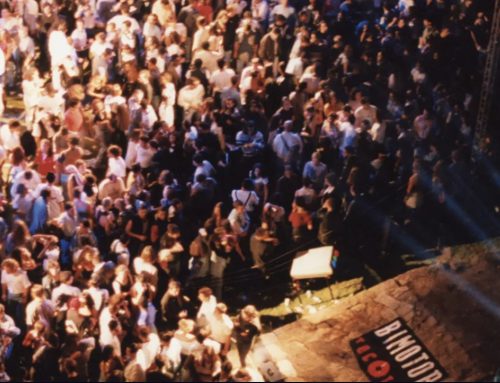



Leave A Comment
You must be logged in to post a comment.