VIDEO REVIEW
FIRST IMPRESSIONS / SETTING UP
Pioneer DJ’s DJM-V10 digital DJ mixer is the first in a new series of products, aimed at audiophile DJs and those with more complex mixing, routing and performing needs than average; the kind of DJs for whom the DJM-900NXS2, for instance, may seem a limiting choice, capable though that mixer is.
As such, it is Pioneer’s answer to the mixers of Allen & Heath, and especially to the PlayDifferently Model 1, offering a large array of inputs, outputs and routing options, giving an unprecedented level of control and myriad options for workflow customisation.
This is a big mixer. With six main channels of audio, it is wide and deep. It is of all-metal build, and feels sturdy and professional. With the best quality sound card of any Pioneer DJ mixer to date, and by Pioneer DJ’s own admission, better audio quality than the DJM-900NXS2, it is a premium product with a corresponding premium price tag.
The DJM-V10 immediately screams “innovation”, with a three-band isolator controlled by jumbo knobs, four-band EQ per channel, separate filters and channel FX (the latter with their own set of parameter controls), a touchscreen in the Beat FX area, and the ability to monitor independent inputs across two pairs of headphones.
DJs who play with extra equipment (hardware drum machines, sequencers, synths, effects and so on), or with other DJs and/or musicians, will appreciate features such as dual laptop USBs, two mic channels (with shared EQ), and others, which we’ll get on to shortly. These kind of performers are definitely the target market for this.
No matter how complicated the mixer is, though, in time-honoured fashion set-up involves plugging in all your inputs and outputs, adding the unit to your network hub if you are running one, and turning on…
IN USE
Again, no surprises for basic use: You use the input selector at the top of the mixer to dial in your music source to each channel, adjust your master and/or booth volume controls, and then mix via the line faders, EQs and Magvel crossfader if you choose to enable it.
The fun on a mixer like this, of course, starts when we dig deeper into its features. In the case of the DJM-V10, to fully describe its features for you, we need to dig a LOT deeper. So let’s get started…
Input selector

It is worth us taking a quick look at the input selection options on the top knob, as they demonstrate the range of inputs available to you on the mixer.
So there are inputs for two laptops; a digital input (the mixer can accept digital outputs from CDJs, for instance), line inputs on all; and various combinations of phono (four channels), Multi I/O (two channels) and both Built In and External “Send FX” (we’ll get onto those in detail a bit further on in this review).
There is also a compressor here for each channel – again, we’ll talk about that later.
>> Full Review https://www.digitaldjtips.com/reviews/pioneer-dj-djm-v10-mixer/


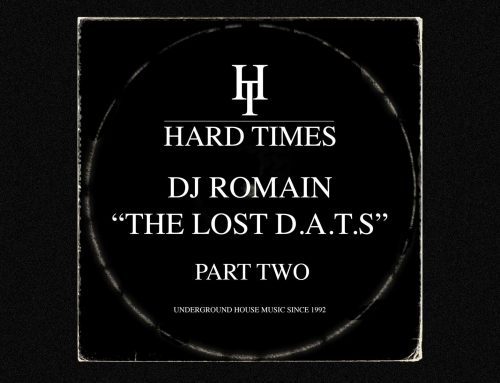

![Carl Cox says his Ibiza residency at [UNVRS] will be a “whole new world” (DJ Mag)](https://www.myhouseradio.fm/wp-content/uploads/2025/04/carl-cox-1.jpg-500x383.webp)
Leave A Comment
You must be logged in to post a comment.